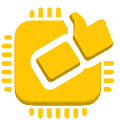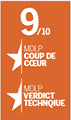Spyder Monitor Calibrators

Spyder calibrators are versatile to use across a variety of monitor types and brands, plus portable and rugged enough to simply toss into your equipment bag, making monitor calibration easy and ensuring color accuracy for your displays.
Why Color Calibrate Your Monitor?

Color calibrating your monitor ensures color accuracy when displaying or printing your images or video. Even factory-calibrated monitors should be calibrated, the manufacturer may not calibrate for your specific workflow, so accuracy isn’t guaranteed. Also, screen brightness, contrast, color accuracy and color temperature gradually change over time.
Spyder’s proprietary lens-based technology, room-light monitoring and automatic profile changing gives you precise screen color, shadow detail and white balance you can count on.
With Spyder, calibrating your monitor is fast – you can calibrate your monitor in under 2 minutes! And it’s so easy and intuitive to use for all skill levels – opt for a single-click calibration with Spyder X Pro. Or use advanced features and unlimited calibration options to define your own parameters with Spyder X2 Elite or Ultra. You can see the difference yourself with our Spyder Proof feature that shows you before and after calibration versions of your images.
Spyder software creates a color profile for your computer that’s applied to your monitor. Our license allows you to apply this profile to as many monitors as you need with our Spyder X Pro or opt for Spyder X2 Elite or X2 Ultra with our Spyder Tune and Studio Match features if you use multiple computers and monitors and need to see side-by-side color comparisons.
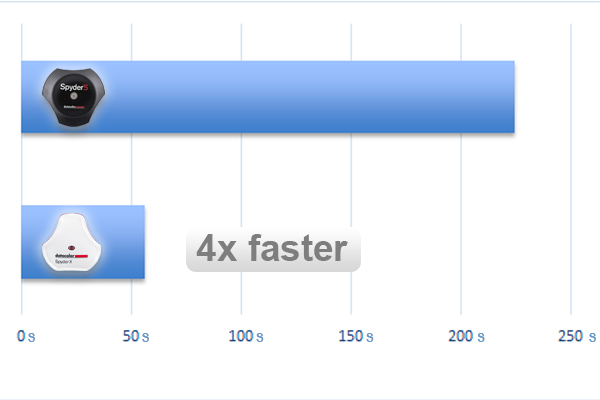
Spyder X Pro
Great for photographers new to calibration, looking for a fast, easy way to ensure color accuracy for their monitors. Note: Spyder X Pro, which is on our Spyder X platform, is not upgradeable to our latest Spyder X2 platform.
Spyder X2 Elite
With the latest Spyder X2 platform, Spyder X2 Elite is ideal for photos, videos and photo/video hybrid work. Includes advanced calibration options and streamlined User Interface (UI).
Spyder X2 Ultra
With the latest Spyder X2 platform, Spyder X2 Ultra is perfect for use with HDR/high-brightness monitors for tethered workflows including photos, videos and/or photo/video hybrid work. Includes advanced calibration options and streamlined User Interface (UI).
Find out which Spyder calibrator is best for you
Spyder X Pro, Spyder X2 Elite and Spyder X2 Ultra are designed to meet the needs of a variety of users, equipment, and workflows., We have developed this product finder to help make the process of choosing the right model of Spyder for your needs.

Uneasy About Calibrating Your Monitor?
Concerned that calibrating your monitor with Spyder will permanently change your monitor? No worries – Spyder doesn’t change the monitor, it just creates a profile that the operating system uses, which can be deleted at any time to restore the original look of your display. Simply go to the Profile Management tool in Spyder Utility, which will show you the current profile being used if you want to delete it. Profile Management can also take you to the folder where the profile is stored, where it can be deleted from as well.
Comparison Chart
| Product | Spyder X Pro | Spyder X2 Elite | Spyder X2 Ultra | Feature Description |
| Display Mapping & Analysis Tools | Basic | Advanced | Advanced | Offers tools to check the quality of your display |
| Calibration Setting Choices | 12 | Unlimited | Unlimited | Total Calibration options (combinations of gamma, white point and brightness) |
| Expert Console Calibration | All-in-one calibration control panel | |||
| Video & Cinema Calibration Targets | 2 targets - Rec.709, Rec.2020 | 2 targets - Rec.709, Rec.2020 | Calibration Targets for Motion Work/Dynamic Imagery | |
| Soft Proof of Print Results | Soft proofing with print output preview | |||
| Projector Calibration | Calibrates digital projectors | |||
| Display Matching in Studio | Defines a studio standard for all displays to be matched (StudioMatch) | |||
| Visual Fine Tuning for Side-by-Side Display Match | Precisely tune side-by-side displays | |||
| Single Click & Wizard Calibration Capability | Fast & Easy Calibration Modes | |||
| Monitor Display Calibration | Intended for computer with 1 monitor. Can apply color profile to unlimited displays. | Studio Match feature allows use of multiple computers/displays for simultaneous side-by side calibration. | Studio Match feature allows use of multiple computers/displays for simultaneous side-by side calibration. | Supports Calibration of Multiple Monitor Displays * |
| Ambient Light Monitoring & Profile Switching | Can Adjust for Room Light Changes | |||
| Before and After Calibration Review | Shows before & after comparison of display calibration | |||
| High Brightness Workflow | ||||
| User Profile | Photography/Digital Design | Photography/Video/Digital Design/Content Creator | Photography/Video/Digital Design/Content Creator/HDR enthusiast | |
| Benefits | ColorAccuracy/Assisted Workflow | ColorAccuracy/Streamlined Workflow/fully customizable calibration targets | ColorAccuracy/Streamlined Workflow/fully customizable calibration targets/high brightness calibration | |
| Experience Level | Beginner-Intermediate | Beginner-Advanced | Intermediate-Advanced | |
| Calibration Type | Colorimeter | Colorimeter | Colorimeter | |
| Software | Spyder X Pro | Spyder X2 Elite | Spyder X2 Ultra | |
| White Pt Settings | Native 5000K, 5800K, 6500K | Unlimited | Unlimited | |
| Max luminance measurement (cd/m2 or nits) | 750 | 750 - Higher brightness available via upgrade license | 2000 | |
| Monitor Types Supported | All-in-ones, Industry Standard Laptops, Desktops | All-in-ones, Industry Standard Laptops, Desktops, Projectors | All-in-ones, Industry Standard Laptops, Desktops, Projectors, HDR Displays | |
| Backlight Options | 4 | 4 | 5 | General**, GB-LED, Wide LED, Standard LED, or High Brightness. |
| USB | A | C (includes USB-A Adapter) | C (includes USB-A Adapter) |
*Note: The number of displays that can be calibrated is dependent upon your computer’s video card and number of LUTs available.
** Wide or standard gamut CCFL backlight common monitors that fall under this category include Apple monitors (pre-2009) and other older displays. You can also use this if you are unsure of your backlight type.